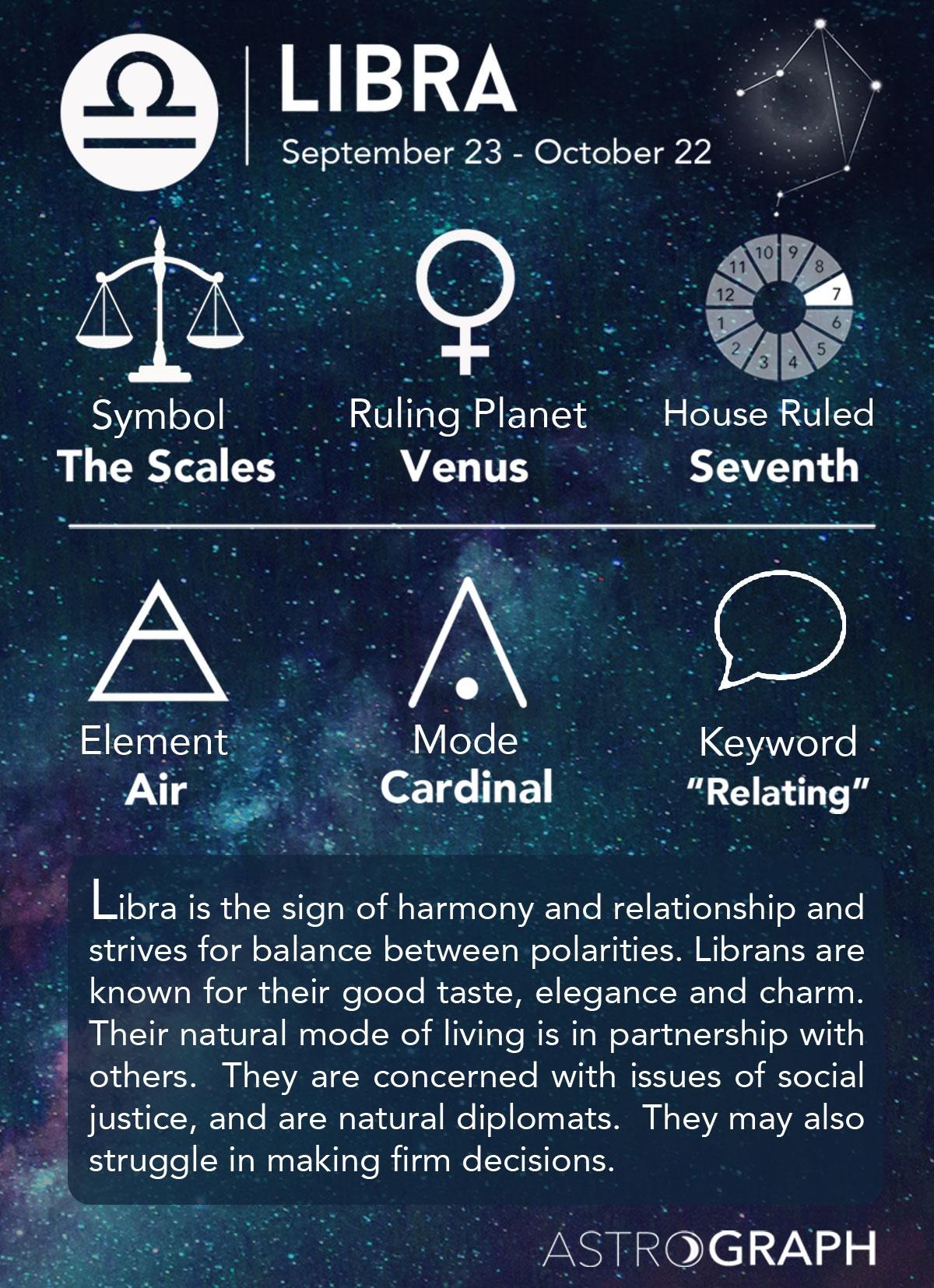티스토리 뷰
New-Item -Path 'c:\' -Name 'minikube' -ItemType Directory -Force
Invoke-WebRequest -OutFile 'c:\minikube\minikube.exe' -Uri 'https://github.com/kubernetes/minikube/releases/latest/download/minikube-windows-amd64.exe' -UseBasicParsing
$oldPath = [Environment]::GetEnvironmentVariable('Path', [EnvironmentVariableTarget]::Machine)
if ($oldPath.Split(';') -inotcontains 'C:\minikube'){
[Environment]::SetEnvironmentVariable('Path', $('{0};C:\minikube' -f $oldPath), [EnvironmentVariableTarget]::Machine)
}
curl.exe -LO "https://dl.k8s.io/release/v1.31.0/bin/windows/amd64/kubectl.exe"
kubectl create deployment hello-node --image=registry.k8s.io/e2e-test-images/agnhost:2.39 -- /agnhost netexec --http-port=8080
kubectl get deployments
kubectl get pods
NAME READY STATUS RESTARTS AGE
hello-node-55fdcd95bf-brz7c 1/1 Running 0 26s
kubectl get events
kubectl config view
kubectl logs hello-node-55fdcd95bf-brz7c
kubectl expose deployment hello-node --type=LoadBalancer --port=8080
kubectl get services
minikube service hello-node
'Linux' 카테고리의 다른 글
| ubuntu24.10 (0) | 2024.11.03 |
|---|---|
| 실습4 (0) | 2024.08.24 |
| docker & kubernetes (0) | 2024.08.18 |
| ubuntu vm setting (0) | 2024.08.17 |
| 한글폰트설치 (0) | 2024.06.27 |